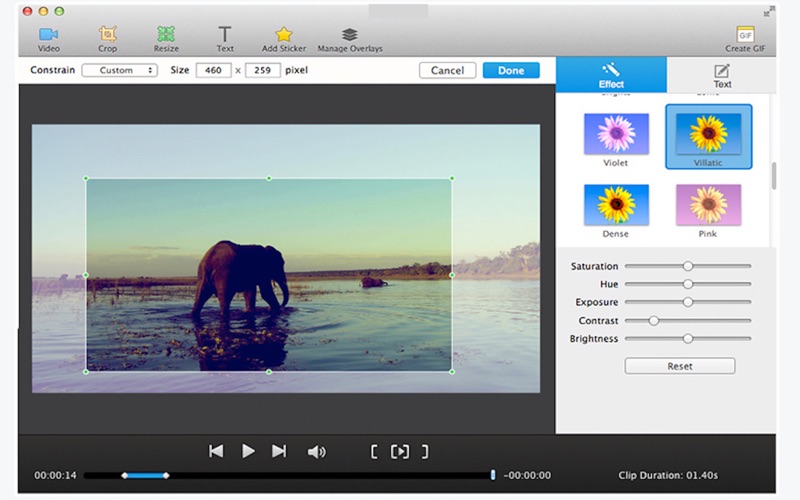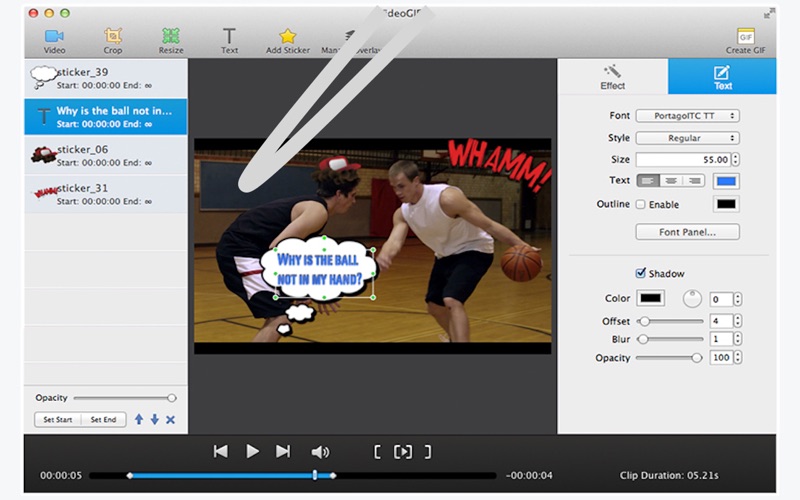Video to GIF - Gif Maker & Converter
Video to GIF is the best video to GIF creator on Mac OS X. GIF Brewery lets you convert clips from your video files to GIFs. There is no more need for extracting frames from your movies and fiddling with Adobe Photoshop (tm). Let Video to GIF do all the hard work for you.
Video to GIF enables you to quickly create incredible animated GIFs from videos. It’s easy to customize GIF Size, Sequence, Frame Delay, and to add text and stickers, etc.
Features:
- Convert clips from your videos into small GIF files.
- Resize or crop the video for your GIF.
- Add multiple captions or overlay images to the GIF.
- Create GIFs with your desired FPS or manually set the frame count and frame delay.
- Change the looping direction, such as normal playback, reverse, or even palindrome!
- Change the number of loops for the created GIF.
- Apply Core Image filters like Sepia or Color Correction.
- Save your settings for later edits.
- Supports Mac OS X 10.6 - 10.10.
- Makes your hip on Tumblr, assuming your GIFs are smaller than 1MB.
- Re-edit existing GIFs. Adjust its size, speed and add text, etc.
- Turn continuous snapshots to animated GIFs.
- Create GIF photo slideshows from your life photos.
- Transfer short videos to smooth and animating GIFs.
- Easily set FPS or Frame Delay to control the GIF animation speed.
- Support choosing GIF quality before exporting it.
- Real-time preview enables you to preview the GIF before export.
- Set GIF Size, Fill Mode and playing Sequence.
- Easily change the frame order by dragging.
Support vast number of file formats
•Support almost all common video formats: MOV, MPEG, MP4, M4V, 3GP, AVI and more.
•Support hundreds of image formats like JPEG, TIFF, BMP, PNG, TGA, RAW, PIC, etc. and any image size.
•Support combining multiple formats - images, GIFs, and videos into a new single GIF.